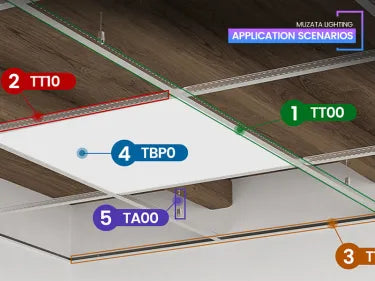TABLE OF CONTENTS
A Step-by-Step Guide to Cut LED Channels and Cut Light Covers

LED fixtures are essential components for creating clean and professional-looking LED lighting installations. However, in some cases, you may need to modify these components to fit specific lengths or angles. In this blog post, we will provide a step-by-step guide on how to cut LED channels and cut light covers effectively.
Cutting Aluminum LED Channels Without a Miter Saw
Cutting aluminum LED channels for LED strips can be a bit challenging if you don't have a miter saw, but there are several alternative methods you can use to get clean and precise cuts. Here are some tips and methods to help you through the process:
1. Using a Multitool with a Metal Cutting Blade
What You’ll Need:
Multitool with a metal cutting blade
Sandpaper (various grits, starting from coarse to fine)
Safety glasses
Clamps
Steps:
- Measure and Mark:
Measure the length of the aluminum channel you need and mark it clearly with a pencil or marker.
- Secure the Channel:
Clamp the aluminum channel securely to your workbench or a stable surface to prevent movement.
- Cutting:
Attach the metal cutting blade to your multitool. Turn on the multitool and carefully guide it along the marked line, maintaining a steady hand to ensure a straight cut. Don't rush; let the tool do the work.
- Smoothing the Edges:
After cutting, use coarse sandpaper to smooth the cut edges. Gradually move to finer grits to achieve a smooth finish.
2. Using a Mini Cut-off Saw
For those who might be making multiple cuts, investing in a mini cut-off saw can be beneficial. It’s faster and provides cleaner cuts.
What You’ll Need:
- Mini cut-off saw
- Cutting fluid or machine oil (optional, to keep the blade cool)
- Safety glasses
Steps:
- Set Up the Saw: Follow the manufacturer’s instructions to set up your mini cut-off saw.
- Measure and Mark: As always, measure and mark your cutting line.
- Cutting: Align the marked line with the saw blade and make your cut. Apply cutting fluid if you notice the blade heating up.
- Smoothing the Edges: Smooth the cut edges with sandpaper if needed.
Additional Tips:
- Safety First:
Always wear safety glasses to protect your eyes from metal shavings.
- Practice Makes Perfect:
Make a few practice cuts on scrap pieces of aluminum to get a feel for the feed rate and to ensure you get clean cuts.
- Keep the Blade Cool:
If you notice the blade getting hot, apply a little cutting fluid, machine oil, or even vegetable oil to keep it cool and reduce wear.
3. Using a Hacksaw
What You’ll Need:
- Hacksaw with a fine-tooth blade
- Miter box (optional, for angle cuts)
- Sandpaper
- Safety glasses
- Clamps
Steps:
- Measure and Mark:
Measure the length and mark the cutting line.
- Secure the Channel:
Clamp the channel securely.
- Using the Miter Box:
If you need to make precise angle cuts (e.g., 45 degrees), place the aluminum channel in the miter box to guide your hacksaw.
- Cutting:
Use smooth, steady strokes with the hacksaw. Fine-tooth blades work best for aluminum.
- Smoothing the Edges:
Use sandpaper to smooth any rough edges.
Cutting Aluminum LED Channels With a Miter Saw
Materials and Tools Needed to Cut LED Channels and Light Covers
- LED channel and light cover
- Measuring tape or ruler
- Pencil or marker
- Fine-tooth hacksaw or miter saw
- Fine-grit sandpaper or file
- Safety goggles
- Clamps (optional)
How to Cut LED Channels and Cut Light Covers
Step 1: Measure and Mark the LED Channels and light Covers
- Begin by measuring the length you need for your LED channel and light cover. Use a measuring tape or ruler to get accurate measurements.
- Mark the desired length on both the light groove and light cover using a pencil or marker. Ensure that the marks are visible and easily identifiable.

Step 2: Cut LED Channels
- If you use a plastic LED channel, place the LED channel securely in a vise or use clamps to hold it. Make sure the LED channel is stable and won't move during the cut LED channels process.
- Carefully cut along the marked line using a hacksaw or a miter saw with a fine-tooth blade. Apply steady and even pressure to maintain a straight cut.
- After cutting LED channels, inspect the cut edge for any roughness or burrs. Use fine-grit sandpaper or a file to smooth out any rough edges if necessary.

Step 3: Cut Light Covers
- For cutting light covers, ensure it is placed on a stable surface to prevent movement during the cut light covers process
- Use the same cutting tool (hacksaw or miter saw) to cut along the marked line on the light covers. Take your time and use steady, controlled motions.
- Again, check the cut edge for roughness or burrs. Smooth out any imperfections using fine-grit sandpaper or a file.

Step 4: Clean and Install The LED Channel & Light Covers
- Once both the light fixture LED channel and fixture light cover have been cut, clean off any debris or plastic shavings from the cut LED channels and cut light covers process.
- Proceed to install the LED channels and light covers as per the manufacturer's instructions. Ensure a secure and proper fit.

Cutting Aluminum LED Channels FAQs
Q1: Can I use a Dremel tool to cut LED channels?
A1: Yes, a Dremel tool with the appropriate cutting disc can be used to cut aluminum LED channels. Just make sure to use safety glasses and follow the same safety precautions.
Q2: What’s the best way to ensure a straight cut without a miter saw?
A2: Using a miter box with a hacksaw is an effective way to ensure straight cuts. Clamping the channel securely and taking your time will also help achieve a clean cut.
Q3: How do I avoid burrs when cutting aluminum channels?
A3: To avoid burrs, use a fine-tooth blade and cut slowly. After cutting, use fine-grit sandpaper to smooth any rough edges.
Q4: Can I cut LED channels with a regular wood saw?
A4: It’s not recommended to use a regular wood saw for cutting aluminum channels as it can damage the saw and result in a rough cut. Use a fine-tooth hacksaw or a specialized metal-cutting tool.
Q5: How thick is the aluminum in LED channels?
A5: The thickness of aluminum in LED channels varies but is typically around 1-2mm. This makes it relatively easy to cut with the right tools.
Conclusion
By following these step-by-step instructions, you can effectively cut LED channels and cut light covers to the desired length or angle for your lighting projects. Remember to take necessary safety precautions, such as wearing safety goggles, and always double-check your measurements before making any cuts. With precision and care, you can achieve professional-looking LED lighting installations tailored to your specific needs.
Reference
How to Install LED Strip Lights: A Step-by-Step Guide
Spotless LED Channels: The Secret to Magical Lighting?
The Complete Guide to Aluminum Channels for Light LED Strips
ABOUT THE AUTHOR